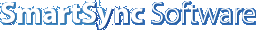
Get more than you expect from a backup program
|
|
|
- Added support for unicode file names (Japanese, Korean, Chinese, etc.)
- Added "Log window" menu item to the tray menu.
|
|
- Added support for %DATE% variable in destination folders.
- Compression/decompression speed increased.
- Profiles import/export improved.
- New item "Always" added to Restart Full Backup list.
- Test button added in Profile Properties | Notifications.
- Restoring preserved files improved.
- Automatic mapped drive reconnection added.
|
|
- Synchronization progress representation improved.
- Recovering of SmartSync.ssb improved.
- The "Cannot write to Zip file or disk full." error fixed.
- Fixed some memory leaks in service mode.
- Bug fixed: disk spanning on CD-RW.
- Bug fixed: skip mode in resolving file conflicts.
|
|
- New features: Import and Export of profiles.
- New command line options /CreateUpdates and /ApplyUpdates.
- New option in Restore Wizard: "Delete All Files from Destination Except being Restored".
- New feature: Windows Explorer integration.
- Long file names processing improved.
- Balloon tray message now scaled for large font.
- Bug fixed at "Run at Shutdown".
- Bug fixed in scheduler.
|
|
- New feature: Incremental Backup.
- New feature: Restore from Incremental Backup.
- Restore Source from a Zip file uses a wizard.
- New notification type "Summary" allows you to receive log by email.
- Tray hint shows the current state of the program.
- New options for file comparing: by size, attributes, MD5 hash and contents.
- New scheduler options for remote synchronization.
- Fixed bug: sometimes Run at Shutdown option did not work.
- Passive mode added for FTP connection.
- Separate log files for each profile.
|
|
- Can run as a service under NT4/2000/XP. Run SmartSync /? for details.
- XP Themes support added.
- New feature: connect to a network resource with a different user name and password.
- New feature: multi-user work on the same computer.
- Suspend/Resume profiles execution added.
- Command line support added. Run SmartSync /? for details.
- New feature: create a shortcut on the desktop added.
- New profile option: Try to Process "In Use" Files.
- New feature: Notifications in profile properties.
- New scheduler option: On Folder Changes.
- New feature: copying file and folder security attributes for NTFS volumes.
- New languages added: Portuguese (Brazilian) and Hungarian
|
|
- Compare Files shows file conflicts separately from modified files.
- Modified files appear in green, file conflicts are in red.
- New button Run Now added to the Compare Files dialog.
- New feature: import of the remote file list from a package.
- Processing of large files (larger than 2GB) improved.
- Fixed bugs in editing of FTP servers list and POP3 servers list.
- Deleting of read-only files improved.
- Fixed bug in folder's drag and drop.
- New Profile Wizard improved.
- Exclude File filter improved.
- Fixed bug in resolving file conflicts for remote synchronization.
|
|
- Environment variables support added.
- Added two new languages: French and Russian.
- The package file extension .snp changed to .ssp to do not conflict with Microsoft Access Snapshots.
- Scheduler improved
- Profiles summary page improved.
- Now the program handle file conflicts in local and remote synchronization.
- New options in Profile Properties: "Prompt to Resolve File Conflicts Manually" and Default Action.
- Local synchronization procedure improved.
|
|
- Locked Files dialog looked bad on Large Fonts.
- New button Run Now added to the toolbar.
- Fixed bug in profile's drag and drop.
- Startup options moved to the Preference page in Options dialog.
- New options group Confimations on Other page in Options dialog.
- New option Shutdown Windows on Events/After Synchronization page of Profile Properties.
- Schedule option Run at Windows Shutdown improved.
|
|
- Bug fixed: On Large Fonts some dialogs were showed incorrectly.
- Compare Files now works faster.
- Bug fixed: Sometimes SmartSync Pro has not deleted empty folders.
- Now Folder Properties dialog also asks you to create non-existent directory.
- Two new columns added to Summary list: Result and Next Run Time.
- Show Progress button added to the toolbar and profile's local menu.
- Stop button added to the toolbar and profile's local menu.
- Fixed bug: Sometimes profiles were lost.
- Many improvements in profile's drag and drop.
- Now all popup messages are appeared under the proper synchronization progress window.
- Many improvements in New Profile Wizard.
- New option added to Scheduler: Run Even if Scheduled Time Passed.
- Show Profile name in synchronization progress window.
- Export button added to the Temlpate editor to export template to text file.
|
|
- Don't close button added to progress windows to prevent closing them after completion.
- Find button added to Compare Files dialog to find file name in the list.
- Bug fixed: sometimes registration information was not stored.
- Now you can override every exclude list separately.
- Scheduler is rewritten completely. Now next scheduled run time is diplayed under the folder
list.
- Profiles Saving improved. Now SmartSync Pro exits much faster.
- Bug fixed: error was raised if there are no dial up networking entries exist.
- Now you can edit profiles using Profile Wizard!
- If any files were locked during extration SmartSync Pro asks you to retry operation.
- Profile's Drag and Drop operation improved.
- Excluded Folders list added to the Select Folder for Synchronization page of New Profile
Wizard.
- Many improvements and bug fixes in New Profile Wizard.
- Registration Code dialog now checks if you have entered a valid key.
- Quick Start dialog now remember the state of "Don't show me this dialog at startup" box.
|
|
|
|
|